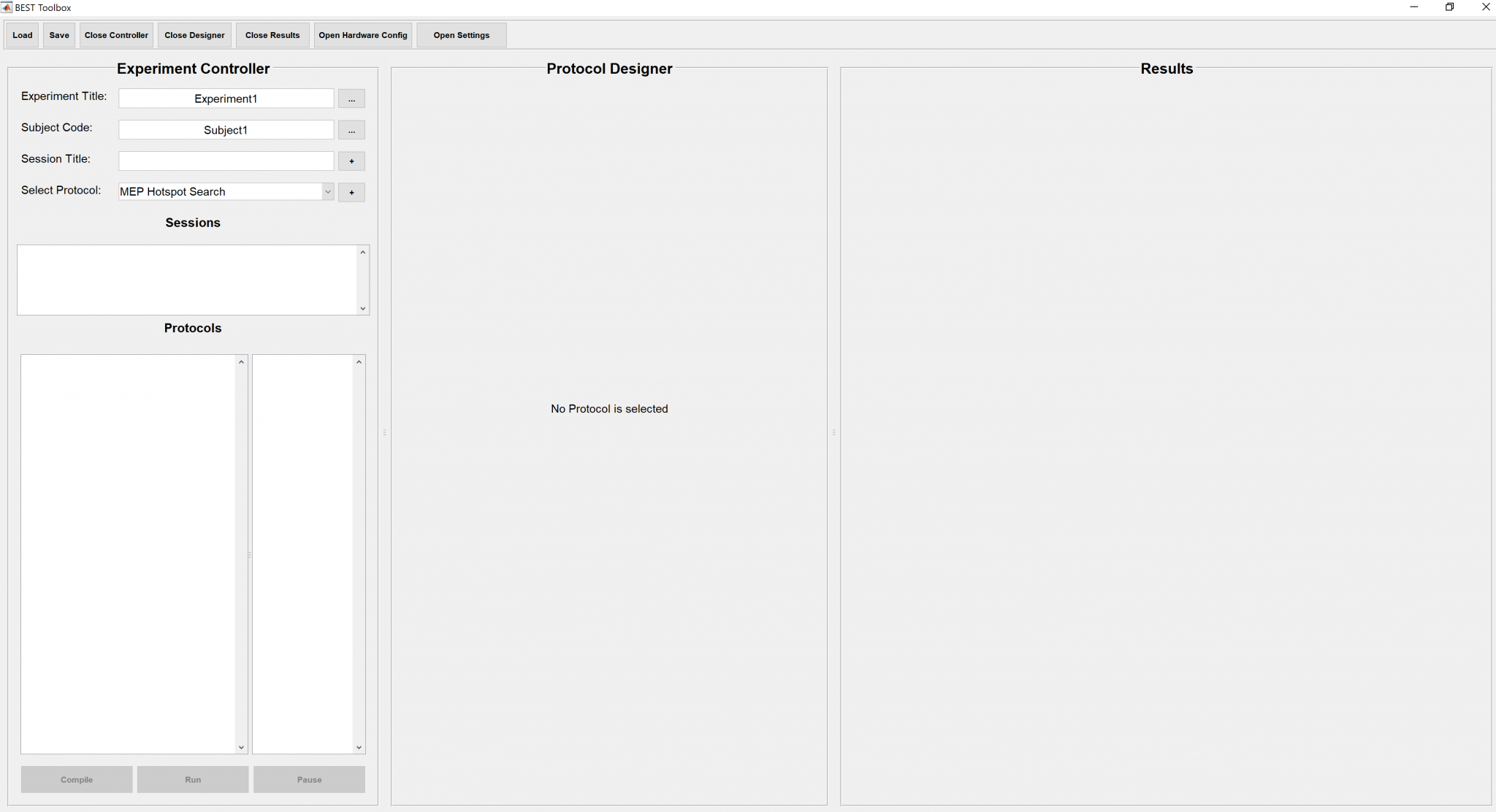3. Start BEST Toolbox Application¶
After the BEST Toolbox repository has been downloaded and setup, go to the MATLAB command window and execute the following command:
BEST
As a result of above execution, a Graphical User Interface will pop up on the screen such as shown in Figure below.